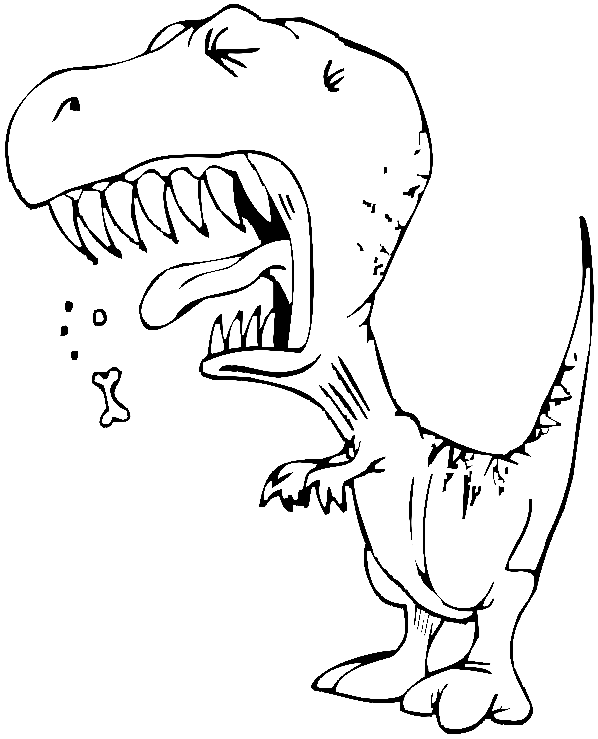Raspberry Pi Blog

USB wifi adapter
8/18/2012
I purchased a sweet little USB wifi adapter from Ebay for $4.29, which includes shipping from Hong Kong. That is 7,843 miles away or about 12,622 kilometers. The stats on the packaging give us lots of useless numbers:
| Wireless Standards | IEEE 802.11n (draft) IEEE802.11g IEEE802.11b |
| Host Interface | High speed USB 2.0/1.1 interface |
| Data Rate | 802.11n: up to 150Mbps (downlink) and 150Mbps (uplink) 802.11g: 54/48/36/24/18/12/9/6 Mbps auto fallback 802.11b: 11/5.5/2/1 Mbps auto fallback |
| Frequency Band | 2.4GHz ISM (Industrial Scientific Medical) Band |
| Chipset | Ralink RT5370 |
| RF Frequency | 2412-2462 MHz (North America) 2412-2472 MHz (Europe) 2412-2484 MHz (Japan) |
| Radio Channel | 1-14 channels (Universal Domain Selection) |
| Modulation | 11n: BPSK, QPSK 16QAM,64QAM with OFDM 11g: BPSK, QPSK 16QAM,64QAM OFDM 11b: DQPSK, DBPSK, DSSS, CCK |
| Data Security | 64/128-bit WEP Encryption WPA, WPA-PSK, WPA2, WPA2-PSK, TKIP/AES |
| Operating System | XP/Vista/WIN7 Linux and MAC OS X |
| Environment | Operating Temperature: 0oC to 40oC Storage Temperature: -20oC to 75oC Operating Humidity 10% - 90% (Non Condensing) Storage Humidity: 5% - 95% (Non Condensing) |
I found the adapter used about 25ma while booting and then jumped to 78-85ma once the radio turned on. This put the entire pi at about 420ma. The Debian Wheezy found the hardware automatically. dmesg shows us something like this:
[ 6.142546] usb 1-1.2: new high speed USB device number 4 using dwc_otg [ 6.290780] usb 1-1.2: New USB device found, idVendor=148f, idProduct=5370 [ 6.312373] usb 1-1.2: New USB device strings: Mfr=1, Product=2, SerialNumber=3 [ 6.330789] usb 1-1.2: Product: 802.11 n WLAN [ 6.344361] usb 1-1.2: Manufacturer: Ralink [ 6.351071] usb 1-1.2: SerialNumber: 1.0 [ 8.454978] cfg80211: Calling CRDA to update world regulatory domain [ 9.702550] usb 1-1.2: reset high speed USB device number 4 using dwc_otg [ 9.990435] ieee80211 phy0: Selected rate control algorithm 'minstrel_ht' [ 9.992987] Registered led device: rt2800usb-phy0::radio [ 9.993156] Registered led device: rt2800usb-phy0::assoc [ 9.993325] Registered led device: rt2800usb-phy0::quality [ 9.996898] usbcore: registered new interface driver rt2800usb
Then we add the static IP into our DMZ, or use a DHCP.
root@raspberrypi:~# cat /etc/network/interfaces
auto lo
iface lo inet loopback
iface eth0 inet dhcp
#auto wlan0
#iface wlan0 inet dhcp
# wpa-ssid 2WIRE992
# wpa-psk insertfakepskhere
auto wlan0
iface wlan0 inet static
wpa-ssid 2WIRE992
wpa-psk insertfakepskhere
address 76.222.227.50
netmask 255.255.252.0
network 76.222.224.0
gateway 76.222.224.1
Finally we do a "ifup wlan0" and bingo.
root@raspberrypi:~# iwconfig wlan0
wlan0 IEEE 802.11bgn ESSID:"2WIRE992"
Mode:Managed Frequency:2.427 GHz Access Point: 00:1F:B3:A9:EA:71
Bit Rate=36 Mb/s Tx-Power=20 dBm
Retry long limit:7 RTS thr:off Fragment thr:off
Encryption key:off
Power Management:on
Link Quality=43/70 Signal level=-67 dBm
Rx invalid nwid:0 Rx invalid crypt:0 Rx invalid frag:0
Tx excessive retries:3 Invalid misc:3 Missed beacon:0
We give ourselves a hefty pat on the back and reward ourselves with two or three games of BFBC2 and a 16oz Monster Energy drink.
root@raspberrypi:~# ifconfig
eth0 Link encap:Ethernet HWaddr b8:27:eb:6e:c4:53
UP BROADCAST MULTICAST MTU:1500 Metric:1
RX packets:0 errors:0 dropped:0 overruns:0 frame:0
TX packets:0 errors:0 dropped:0 overruns:0 carrier:0
collisions:0 txqueuelen:1000
RX bytes:0 (0.0 B) TX bytes:0 (0.0 B)
lo Link encap:Local Loopback
inet addr:127.0.0.1 Mask:255.0.0.0
UP LOOPBACK RUNNING MTU:16436 Metric:1
RX packets:20 errors:0 dropped:0 overruns:0 frame:0
TX packets:20 errors:0 dropped:0 overruns:0 carrier:0
collisions:0 txqueuelen:0
RX bytes:5481 (5.3 KiB) TX bytes:5481 (5.3 KiB)
wlan0 Link encap:Ethernet HWaddr 00:0f:53:a0:19:e7
inet addr:76.222.227.50 Bcast:76.222.227.255 Mask:255.255.252.0
UP BROADCAST RUNNING MULTICAST MTU:1500 Metric:1
RX packets:18545 errors:0 dropped:191 overruns:0 frame:0
TX packets:6793 errors:0 dropped:0 overruns:0 carrier:0
collisions:0 txqueuelen:1000
RX bytes:13691289 (13.0 MiB) TX bytes:803031 (784.2 KiB)
You can also find much better info about this kind of setup here.
created: Dec. 1, 2013, 1:01 a.m.
modified: April 14, 2019, 12:57 a.m.